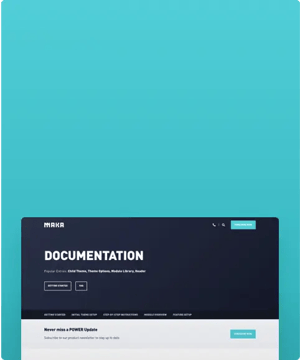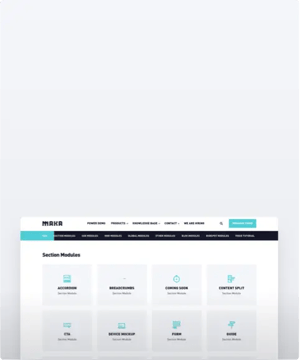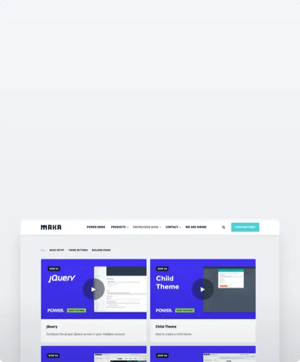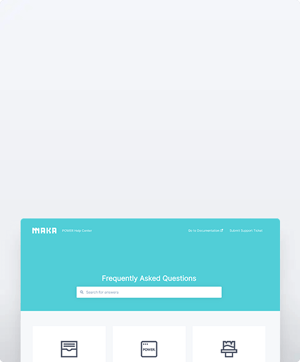Can I remove the tilting that happens when hovering over boxes?
Yes, this is called the 3D Box Effect and can be turned off in Theme Settings under Effects.
There are 2 settings in Theme Settings for Effects: 3D Box Effect and Button Hover Effect
Effects
This design group provides options to modify the effects used within POWER theme.
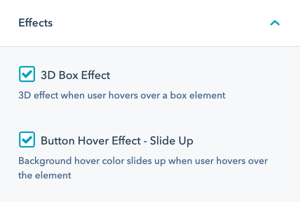
Effects → 3D Box Effect
Uncheck the box to deactivate the 3D effect when hovering over a boxed element.
Effects → Button Hover Effect - Slide Up
Uncheck the box to deactivate the Slide Up hover effect when hovering over a button.




_enhanced.jpg?width=300&name=pwr-entry__hero-bg-(1)_enhanced.jpg)