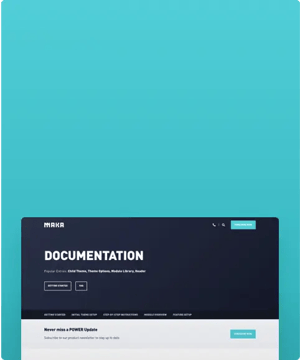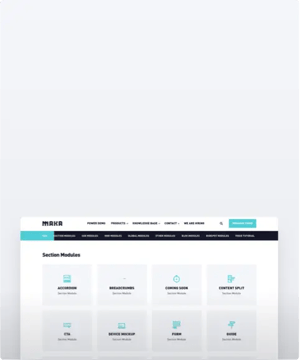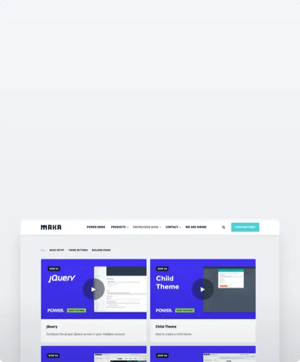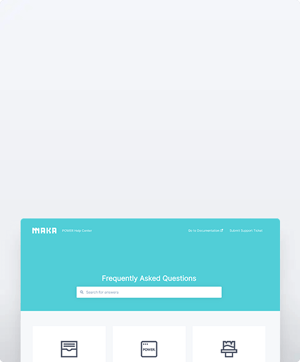Can I add Schema for my blog posts?
The theme automatically creates scheme for every blog post unless you disable the setting to create your own.
There are 2 settings in Theme Settings for SEO: Basic Schema and Blog Post Schema
SEO → Schema.org
Option to disable Schema (recommended only if you plan to create your own).
This additional information can be leveraged by search engines or other applications.
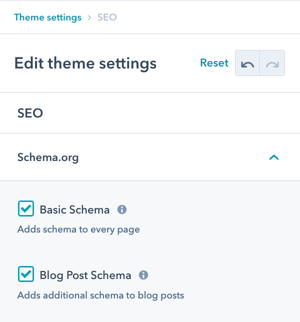
SEO → Schema.org → Basic Schema
Company name, logo, address, and language from Settings → Account Defaults → Branding, as well as Email and Phone, configured in the POWER header.
SEO → Schema.org → Blog Post Schema
Headline, image, author, publish date, abstract, text, URL, publisher, word count, and tags.




_enhanced.jpg?width=300&name=pwr-entry__hero-bg-(1)_enhanced.jpg)