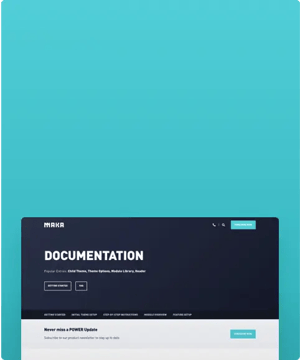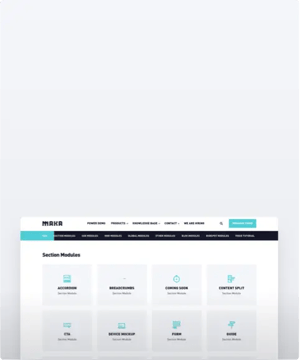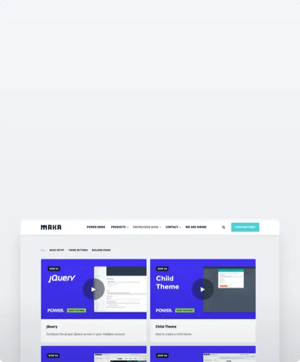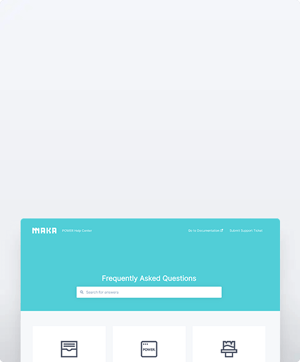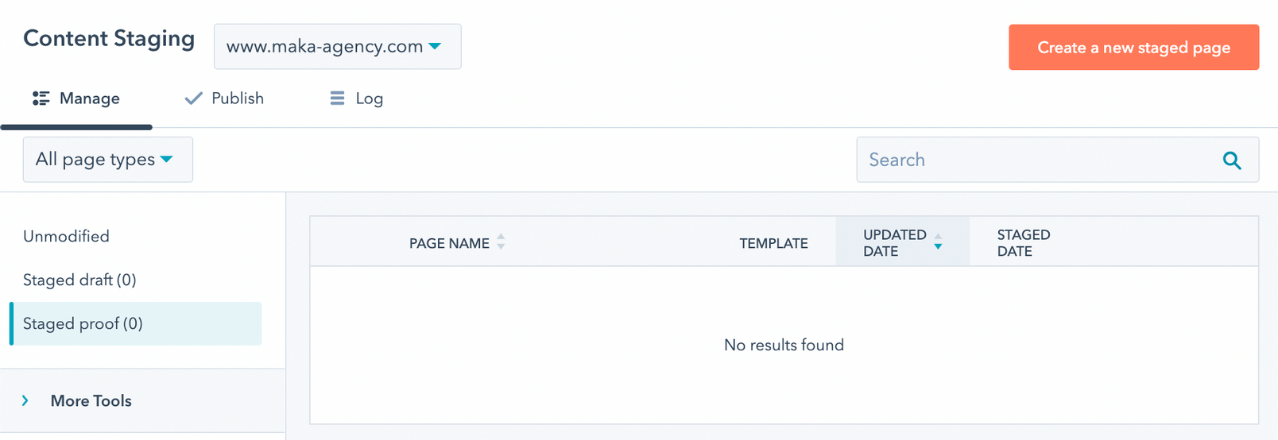Migrate website to hubspot
How to prepare for a website migration to HubSpot CMS
WEBSITE MIGRATION BASICS
MIGRATE TO HUBSPOT WITH POWER THEME
You shouldn’t have to spend your entire marketing budget to create a custom website or make compromises on performance. With POWER, you can create a professionally designed website in minutes, not hours!
Will using the theme impact my live website?
No, the theme settings only apply to pages created using theme templates.
With our Getting Started guide, you'll have all the information you need to set your theme and website up quickly and easily.
You can work at your own pace to complete the initial theme setup, with step-by-step instructions you'll know exactly what to do and where to go to complete each step.
⚠️ If your website and/or blog are currently live with another theme or template in HubSpot, we recommend waiting to complete the Blog and System Page setup until you are ready to go live. ⚠️
CONTENT RESOURCES
Helpful articles from HubSpot's Knowledge Base to support your website migration to CMS Hub!
1. Redesign and relaunch your site with Content Staging
2. Import your website structure into HubSpot
3. Import your content into HubSpot (blogs)
4. Import your WordPress blog into HubSpot with WordPress Connect




_enhanced.jpg?width=300&name=pwr-entry__hero-bg-(1)_enhanced.jpg)