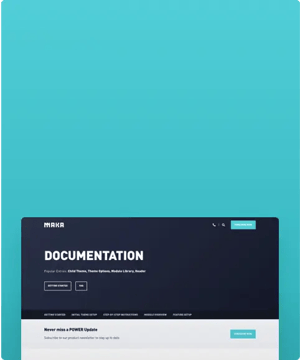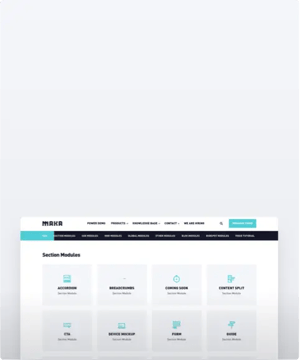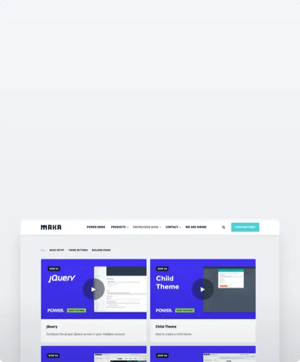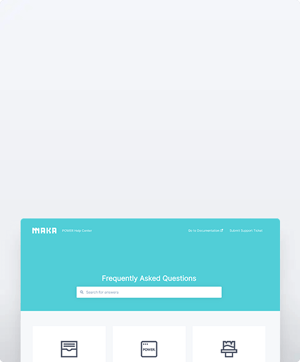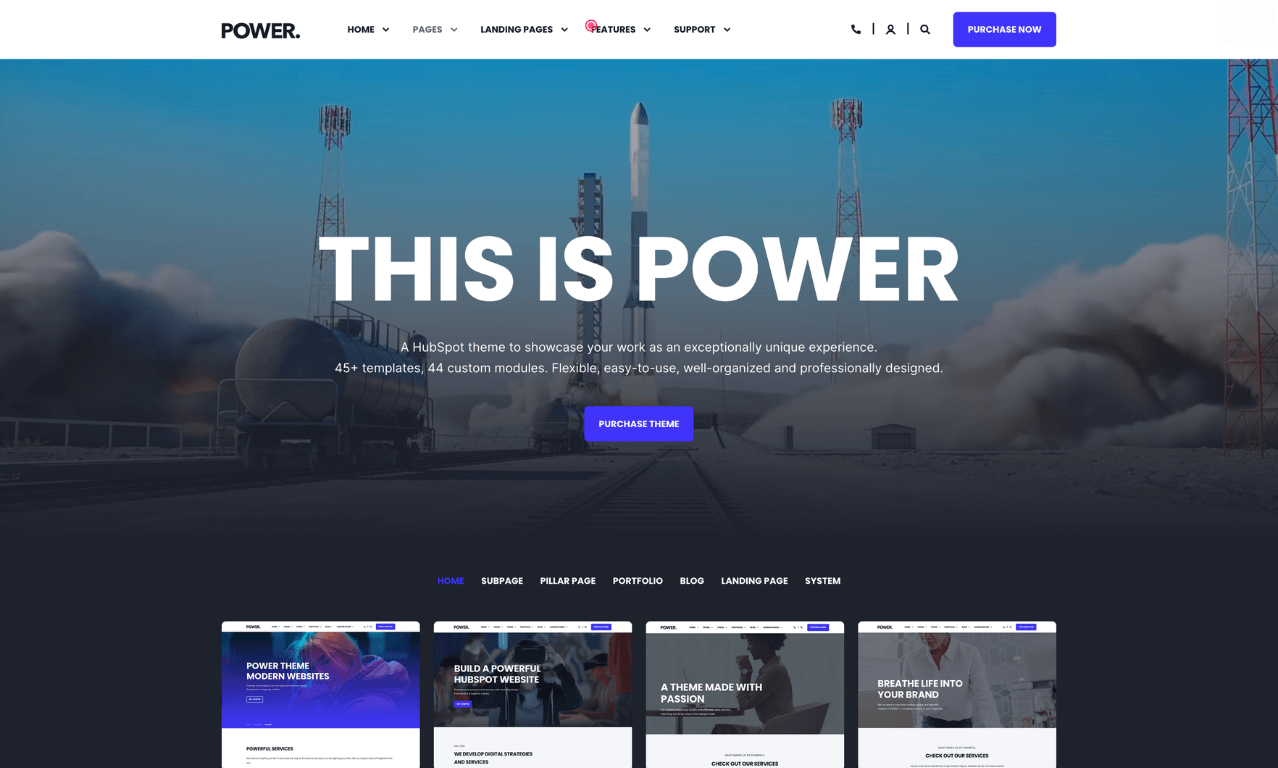Website Launch Checklist 🚀
How to prepare for a successful website launch in HubSpot CMS
How can I verify everything launched successfully?
We recommend thorough testing of all live pages to ensure everything looks and works as expected.
Helpful articles from HubSpot's Knowledge Base to support a successful launch! 🚀
Feature availability varies based on your HubSpot subscriptions, please refer to the information contained in the article for requirements.
Domain Setup
4. Create and manage URL redirects
SEO RESOURCES
2. Bulk upload redirects (from existing site)




_enhanced.jpg?width=300&name=pwr-entry__hero-bg-(1)_enhanced.jpg)