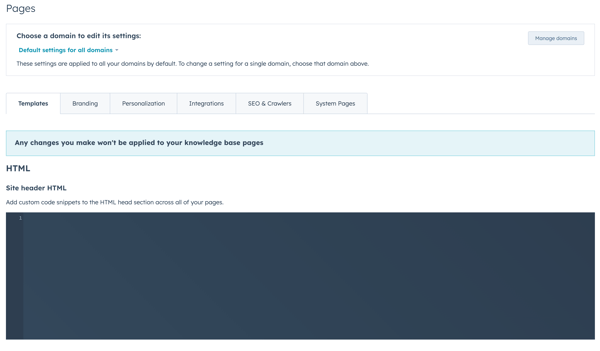- POWER Help Center - FAQs
- CMS
- HubSpot Settings
How can I clear the server cache?
There is a small trick to edit the Site Header HTML that can be used to trigger the server cache to reset
In HubSpot Settings under Tools, select Website, then Pages. From the Templates tab, add a space at the end of the code in the Site header HTML (or the beginning if there is no code) and save.