- POWER Help Center - FAQs
- Header
- Header Settings
How can I remove the English pages from search results for other languages?
In the header search settings, set the Language for each multi-variant language you have configured
Steps to set the search language:
1 - Fully configure the primary language first for all 4 header variants (Page, Landing Page, Blog, System Page).
This is important to keep your settings consistent across languages. If you think you'll still make changes, wait to create additional languages until the primary header is approved.
2 - Create multi-language header variants for each language you'll have multi-language variant pages for.
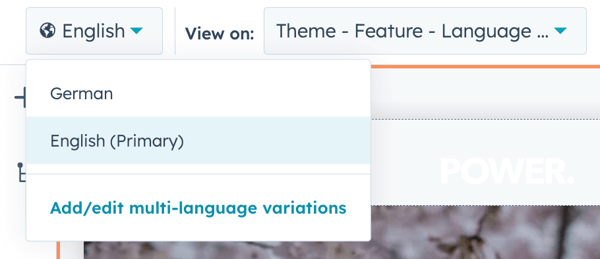
3 - From Search Settings, configure the Language setting for each variant.
The setting should include the ISO639-1 format for the language, for example "en" for English.
Here is how the setting would look if your website were in English, German, and Spanish.
For the English language variant:
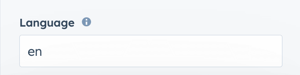
For the German language variant:
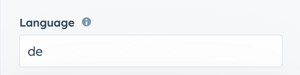
For the Spanish language variant:
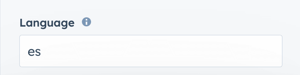
4 - Don't forget to update the Standard Text / Translations for each variant accordingly.