- POWER Help Center - FAQs
- Modules
- Module Content
How do I add a particle effect to my hero module?
Particle effects can be enabled within your POWER hero modules through your module style settings
Easily add an additional visual flare to your POWER Hero section by toggling on particles through your style settings.
To enable this, first start by opening your hero module within the CMS editor and navigate to the Style section. At the bottom of this section you will see a new tab for Particles.
Simply check the "Activate Particle Effect?" checkbox to enable particles on your hero module.
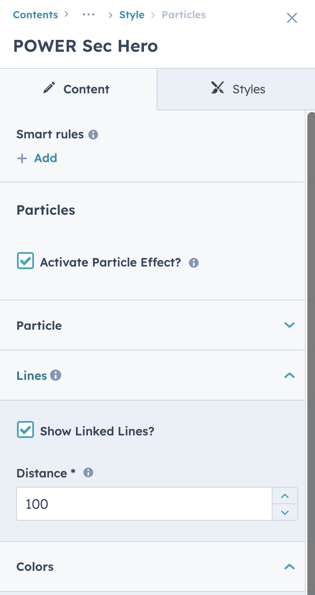
See a live example of particle effects here.
In this section you will also find a number of other tabs to customize your particle effect even further.
These options include:
- Particle : Use this section to set the amount, shape and size of your particles.
- Lines : Set lines to connect particles displayed.
- Colors : Set your particle color and opacity.
- Movement : Set a movement pattern for the particles displayed on your section.
- Interactivity : Allow for particles to be interacted with on cursor based devices.
Please note: Due to the nature of touch based screens particle interactivity is not currently available on these devices.