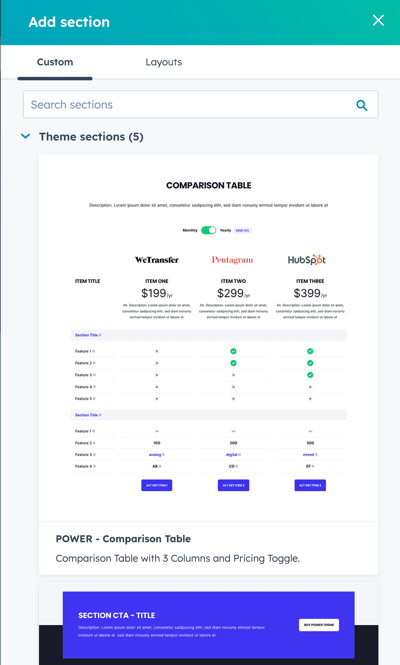- POWER Help Center - FAQs
- CMS
- Drag and Drop Editor
How do I add a Theme Section to the page?
Hover over the page between two existing sections and click the plus icon, then choose a Theme section from the Custom tab of the Add section menu
In the page editor, you can hover over the top of the section below where you want to add the new section to reveal the plus icon to add a section:
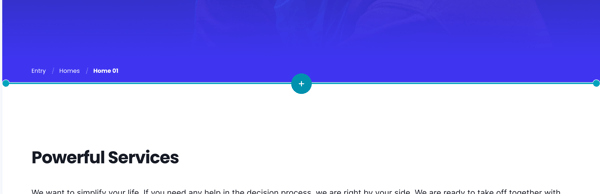
This will open a sidebar menu to reveal the Theme sections (and any Saved sections):