- POWER Help Center - FAQs
- Modules
- Theme Modules
How do I add hotspots to an image?
The image hotspots feature is part of the Power Sec Images module
Add the Sec Images module to your page:
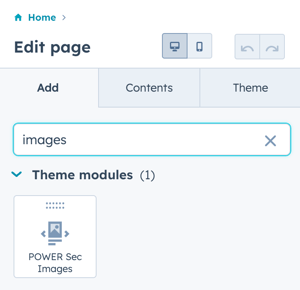
From the module settings, under layout choose Image Hotspots.
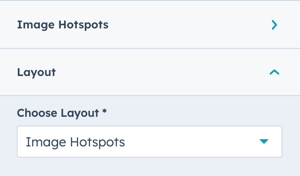
Once you choose Image Hotspots in the dropdown, a new group of settings will appear above Layout called Image Hotspots where you can configure the images and additional settings.