- POWER Help Center - FAQs
- Modules
- Module Settings
How do I add Tabs?
The tabs feature isn't a separate module, it is available in the Sec Text, Sec Teams, and Sec Schedule modules
Adding tabs to organize information on your website helps break up longer texts, and can also be used to group team members into departments, or create an interactive schedule.
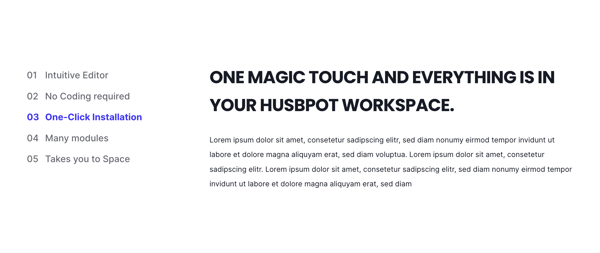
To create tabs for text layouts, there are three layout options to choose from including Horizontal, Vertical, and Vertical Centered.
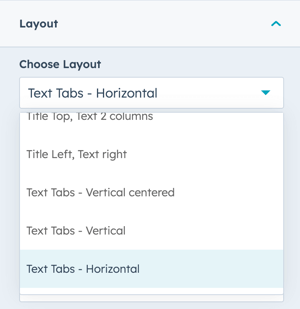
To create tabs using the Teams or Schedule module, select the checkbox "Use Tabs?" under Layout:
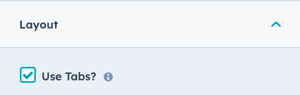
Both Sec Teams and Sec Schedule default to use tabs, once you add the module to the page you can add a Tab Title, then additional tabs as needed before adding the team members or events.
If you decide not to use tabs, the content will have to be rebuilt once the box is unchecked.