- POWER Help Center - FAQs
- CMS
- Drag and Drop Editor
How do I create columns in a section?
Add a section using the included column layouts or drag a module to the section to automatically create a column
Columns can be created by hovering over the dividing area between two sections and clicking on the + icon in the teal circle.
This will give you the option to add a Saved Section or choose a Layout.
You will find different column configurations for the section in the layouts tab:
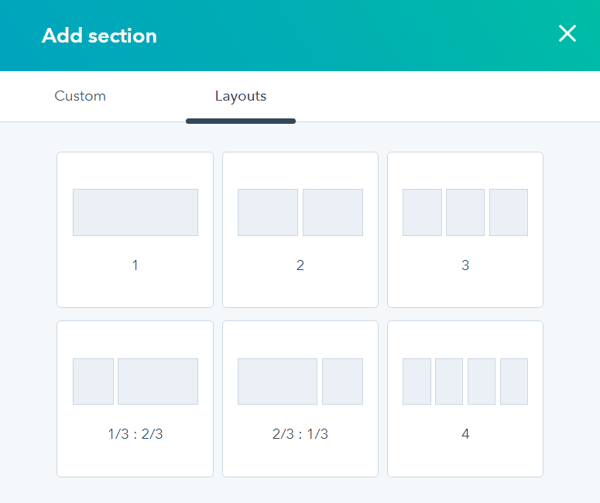
If you have an existing section, you can drag a module directly to the page to create an additional column within the section.
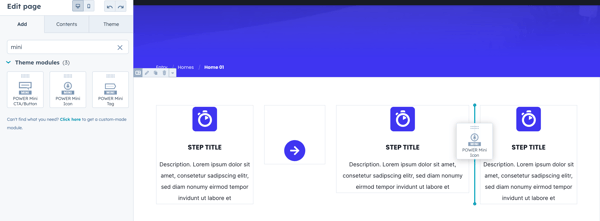
The theme includes Sub modules and Mini modules designed to make creating custom layouts easy and can be used in combination with the HubSpot common modules.
POWER Sec modules are designed to be an entire Section, while you have the ability to combine these modules in custom sections using the drag-and-drop editor it is important to verify the functionality and responsiveness.