- POWER Help Center - FAQs
- Theme
- Theme Settings
How do I remove Uppercase as the default font style?
In Theme Settings, under Fonts Formatting, the very bottom setting allows you to remove the Uppercase default
There are individual settings to control whether the text is uppercase for Titles, Navigation, CTAs/Links, and Other (Names, Dates, Job Titles, Read Times, etc.).
Theme Settings → Fonts → Formatting → Uppercase (at the very bottom)
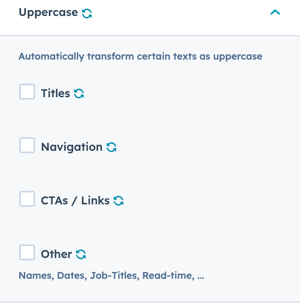
This will remove the text transformation to uppercase where it is applied by the theme, if you have typed the text into the module using ALL CAPS then you would need to manually change the text to have the capitalization you'd like to use.