- POWER Help Center - FAQs
- Header
- Navigation & Menus
How do I replace the default menu in the header?
From the global content editor, select your menu from the Header Menu Main dropdown setting.
Click the header to open the global content editor:
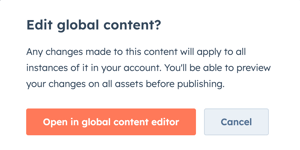
Click the contents icon on the left sidebar:
![]()
Choose PAGE Header (or other variant that you're working on):
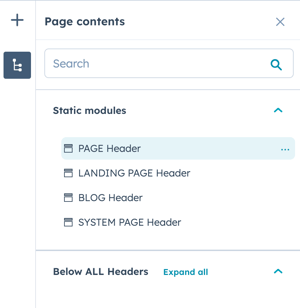
Scroll down until you see the setting for Header Menu Main - it will have a red border around the dropdown to highlight that the default menu isn't available:
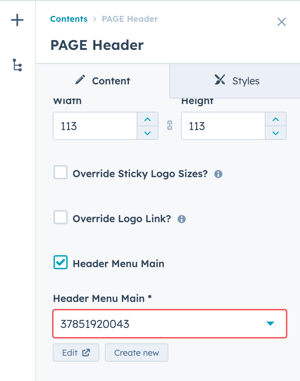
Click the dropdown to select a menu you've created or click Create new to configure your menu in the Navigation settings.