- POWER Help Center - FAQs
- CMS
- Website Pages
How to add code to the Page head HTML in HubSpot?
From the Page Editor open the Settings tab, then expand the Advanced Options to reveal the Additional Snippets with the Head HTML field
Adding code to the page Head HTML will apply to all of your pages based on the domain selected.
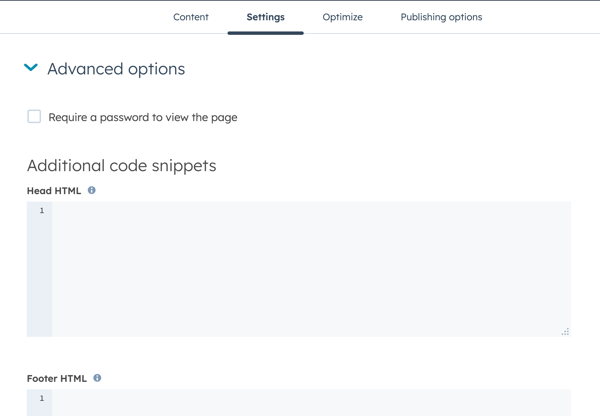
When you add CSS to the Head HTML, you will need to enclose it in style tags.
<style>
/* paste your css here */
</style>
A script can be added directly, make sure you've included the necessary script tags.