- POWER Help Center - FAQs
- CMS
- Website Settings
How to add code to the Site footer HTML in HubSpot?
In HubSpot Settings under Tools, select Website, then Pages. From the Templates tab, add the code to the Site footer HTML
Adding code to the Site Footer HTML will apply to all of your pages based on the domain selected.
The default setting for "Choose a domain to edit its settings" is set to "Default settings for all domains" which will add the code to all of your websites hosted on a connected domain.
This can be changed to isolate a single domain as needed.
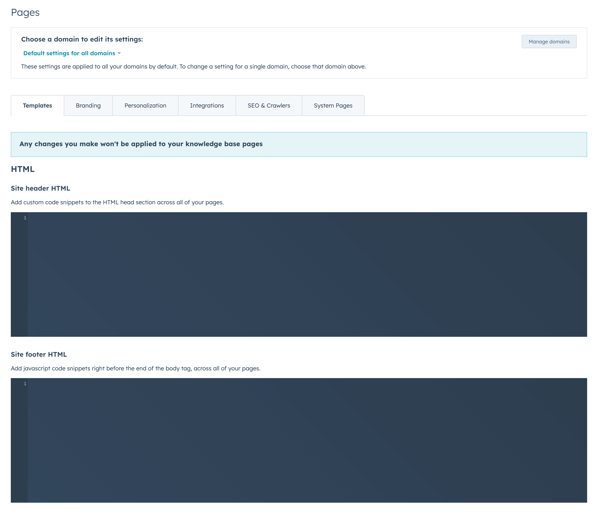
When you add a script to the Site footer HTML, you will need to enclose it in script tags.
<script>
/* paste your script here */
</script>