- POWER Help Center - FAQs
- Customization
- Design Tools
How to check where templates and modules are used?
Dependents are live pages, page drafts, templates, blog posts, etc. that are using the asset and can be checked in Design Tools
Navigate to the theme folder where the template or module is located (i.e. your child theme), then right-click on the file:
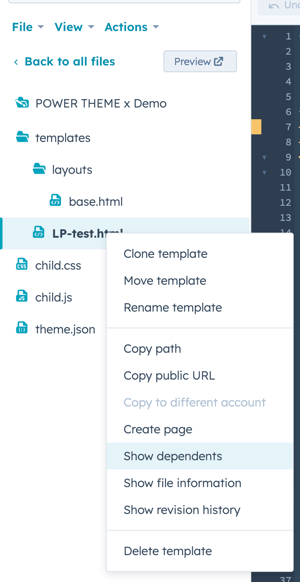
This will display a list of assets where the file is used:
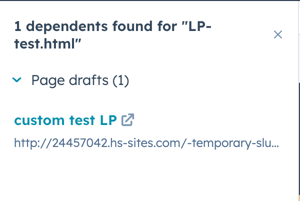
You can use the links in this view to open the page editor and review the module or template settings.