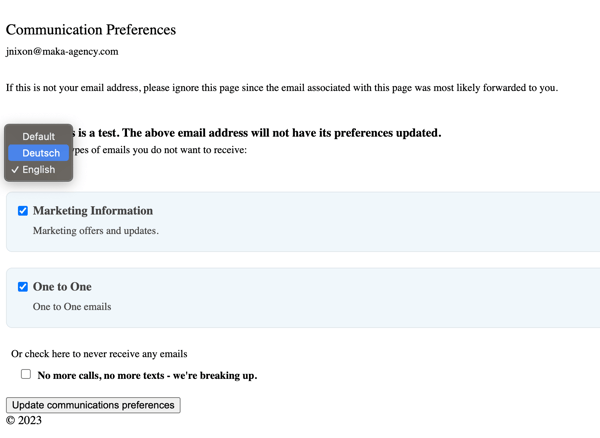- POWER Help Center - FAQs
- CMS
- HubSpot Settings
How to translate email subscription types?
In HubSpot Settings for Email, on the subscription types tab edit the subscription types to add a language variant
Translations for email subscription types are theme independent and will apply to any template you have selected for your email subscriptions.
- In your HubSpot Settings, choose Email, then the Subscription Types tab at the top
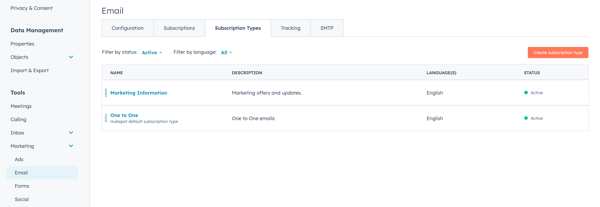
- Hover over the subscription type you want to add another language to and click Actions, then Edit
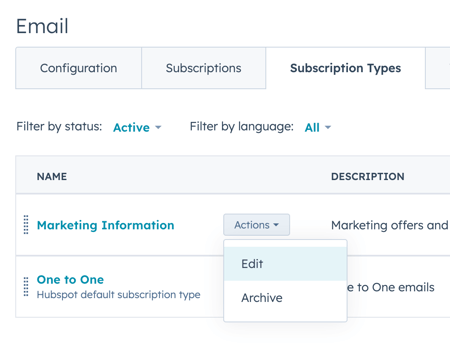
- Click Add a language variant
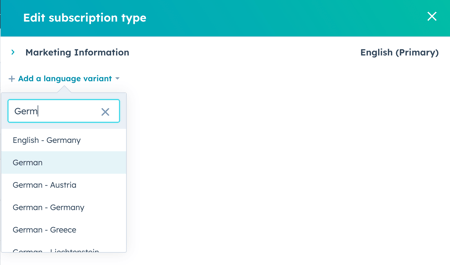
- Search for your desired language
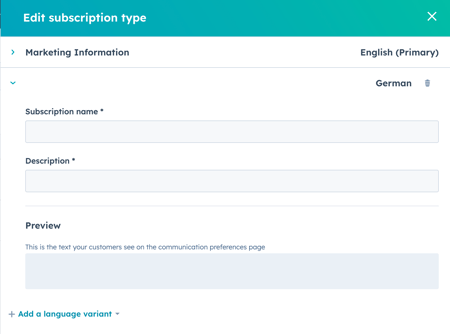
- Provide the translated text for the subscription type
- Create a new email, choose your default Language and Subscription type
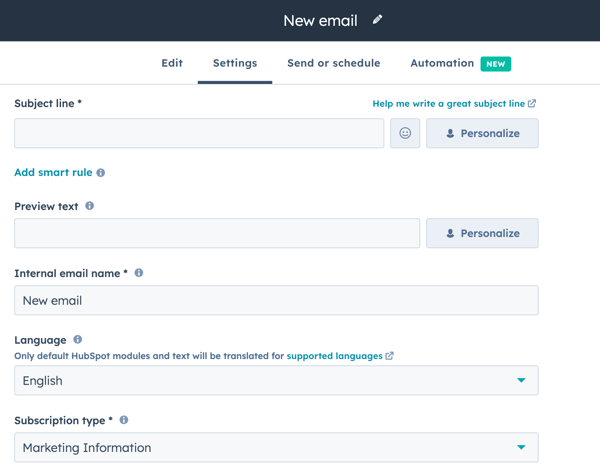
When your subscriber clicks on Manage Preferences, they will have the option to choose the language for any of the variants you have configured for the subscription type set for that email.