The theme includes a translations file that also includes all hard-coded default text, overwriting this file in the child theme is the only way to replace the default text
The default text for the system pages is included in the _translations.html file located in the @marketplace folder here:
@marketplace→ POWER THEME → templates → translations → _translations.html
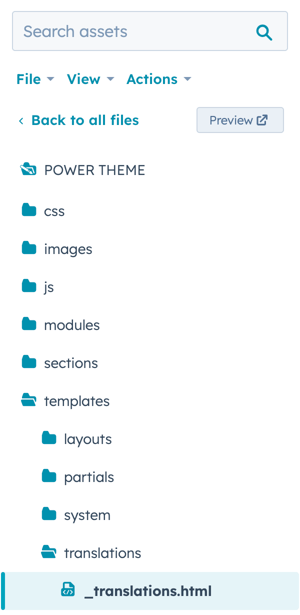
The default text for system pages (404 and 500 error pages) in English is on lines 26-34:
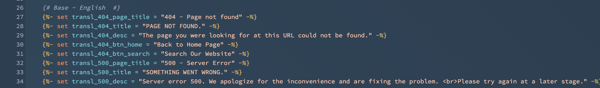
The images used for the 404 and 500 error pages are set via Theme Settings → System Pages. These images aren't included in the translations file and don't have to be updated directly in the coded templates (no need to clone the system page templates to the child theme).
Overwriting default text in a child theme
To start, you'll need to right click on the _translations.html and choose "Clone to child theme" to create a copy of the file in your selected child theme:
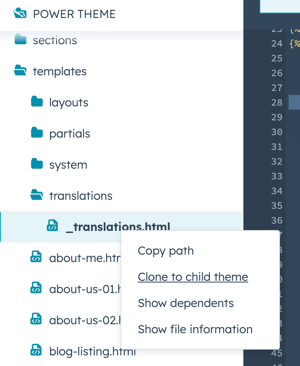
Once the file is cloned to your child theme, open the file in the child theme folder and make any necessary changes.
For example, if you wanted to change the Title on the 404 Error Page so it was not UPPERCASE, you would change line 28 from:
set transl_404_title = "PAGE NOT FOUND."
to Title Case:
set transl_404_title = "Page Not Found."
Overwriting default content without a child theme
Unfortunately, it isn't possible to overwrite the _translations.html file contained in the marketplace theme without the use of a child theme.
If your website is already built and wasn't configured with a child theme, it would be very complex to make the update for your website pages.
One option would be to create a child theme specifically for your system pages.
There are a few things to note if you decide to do this:
- The theme settings will match the branding configured in the marketplace theme at the time you create the child theme, once created, you'll have to keep both updated to match if changes are made
- The header/footer for System Pages will need to be reconfigured in the new child theme and is independent of the settings configured in the marketplace theme
- The _translations.html file will need to be cloned to the child theme after it's created to make any text changes
- The template settings will have to be updated to reflect the child theme after everything is configured to avoid default POWER theme content from displaying