Where to load font files for custom fonts?
It's best to load them in your HubSpot account under Marketing, Files and Templates, Files in a folder specifically for fonts
We don't recommend adding the font files to Design Tools directly, create a fonts folder in the marketing files instead.
- Open Files
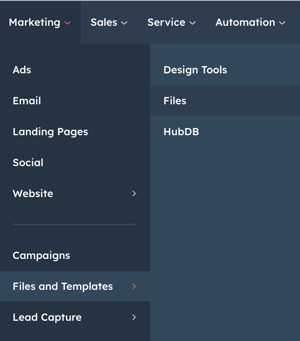
- Click Create folder, then name it fonts
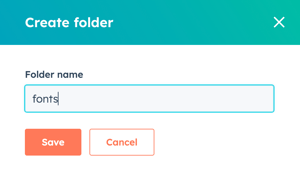
- Upload the font files for each font type needed

- Hover over the font file and click Details, then Copy URL
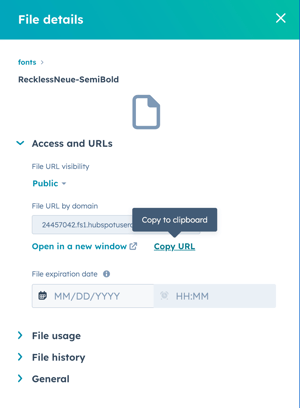
The URL can now be used in the code to complete the custom font configuration.